Why am I receiving notifications of failing to pick up books reserved by a specified date and not receiving notifications informing me of arrival of books reserved?
1. Different numbers of notifications sent:The numbers of notifications informing users of arrival of books reserved are far greater than those informing them of failure to pick up books reserved by a specified date. Therefore, if you use an application capable of filtering out junk mail, such as Outlook or Webmail, our notification emails may be classified as junk mail and placed in the junk mail folder or deleted for security reasons depending on the filtering features of different recipient hosts and applications 2. Solution: Though notifications informing users of the arrival of books reserved are sent via a host different from those informing them of failure to pick up books reserved by a specified date, they are all sent with a subject of "Taipei Public Library Notice". You are advised to use Outlook or Webmail's mail rules/automatic sorting feature to have emails with a subject of "Taipei Public Library Notice" automatically placed in a folder named "Public Library Notifications" to reduce the chances of emails being deleted by mistake. Our testing shows that if you enable your email service's automatic sorting feature, like registered letters, your emails are more likely to be received and at a faster speed.
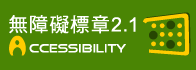
![Taiwan.gov.tw [ open a new window]](/images/egov.png)
